
If you’re preparing a business plan, marketing strategy, or annual report, the Future Presentation Template gives you everything you need to build a polished, persuasive deck—fast. With 269 unique slides, 30 color versions, bright & dark themes, and +2500 vector icons, this multipurpose Free Business Plan PowerPoint Template is designed for real-world use: from investor updates and post-launch reviews to classroom training and social media findings.
Download Now
Free Download
- [Presentation Clicker & Laser Pointer]This is a presentation remote with a very bright red laser pointer. You can change…
- [Amazing Ergonomically] PPT remote control has a amazing ergonomic design makes you soft touch and comfortable to grip.T…
- [Plug and Play] No software or drives to install. Simply plug in the USB receiver and turn on the presenter clicker wire…
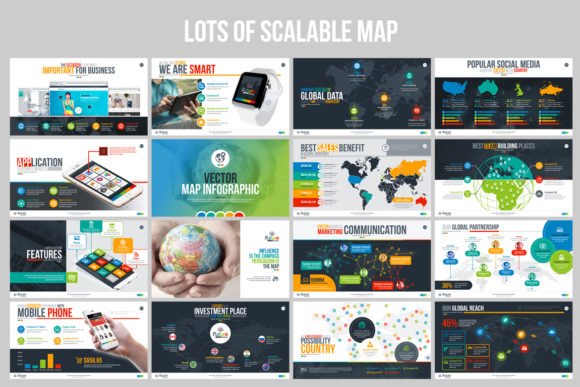
Download: Free Future Presentation Template (PPTX)
Formats: 16:9, 4:3, US Letter • Master slides • Animations • Image placeholders
Why Choose the Future Presentation Template?
- Built for real presentations: Tackle business plans, marketing plans, product reviews, market research, and training with slide types made for clarity and impact.
- Speed + flexibility: Master Slide Layouts, smart placeholders, and editable charts help you customize in minutes.
- On-brand visuals in one click: Choose from 30 color versions (15 multicolor, 7 mix, 8 single color) in bright & dark modes to match your brand.
- Data-first storytelling: Infographics, charts, graphs, and icons turn complex points into clear visuals.
Free Download Now
- [Plug and Play] No drivers required. Just plug into the USB dongle,then start seamless switching. Wireless control Dista…
- [Compact Rechargeable Presentation Clicker] PowerPoint clicker can easily charge from your computer through Type/USB C p…
- [Amazing Ergonomic] Clicker for powerpoint presentations has a smooth but grippy texture to it, so you don’t have to wor…
What’s Inside (At a Glance)

- 269 Multipurpose Unique Slides (total library 48,000+ variations with all color/theme combinations)
- Master Slide Layouts (drag-to-upload image placeholders)
- 30 Color Versions (15 multicolor • 7 mix • 8 single color)
- Bright & Dark Themes
- +2500 Vector EPS Icons (fully scalable & recolorable)
- Custom Animations for each object
- Aspect Ratios: 16:9 (widescreen), 4:3 (standard), US Letter (print ready)
- Smart Art & Custom Placeholders
- Easily Editable: colors, typography, animations, transitions
- 180 PPTX files included (+ image placeholder PSD)
Perfect for: business plan PowerPoint, marketing plan PPT, market review, new funding request, annual report, post-launch review, social media analysis, education & training.
Design & Customization: Free Business Plan PowerPoint Template

Effortless Branding
Update brand colors, fonts, and logos once via the Slide Master, and the entire deck will follow suit. With vector-based graphics, you can scale, recolor, and edit without losing quality—great for both screen and print.
Bright & Dark Modes
Present in any environment. The dark theme is ideal for stage and LED displays; the light theme shines for reports, client meetings, and printouts.
Formats for Every Use Case
- 16:9 Widescreen: Modern displays and webinars
- 4:3 Standard: Legacy projectors and embedded docs
- US Letter: Print-friendly reports or handouts
- 【PRESENTATION CLICKER】Presentation pointer supports Volume Control, Switch Windows, Full/Black Screen, Page Up/Down. One…
- 【USB Type C PRESENTATION CLICKER】The presenter clicker comes with a unique dual-head design, USB & TYPE-C can meet all y…
- 【BRIGHT RED LIGHT】Wireless clicker for PowerPoint presentations, easy to see against most any background, can be used to…
Slide Types That Win Meetings
- Executive Summary, Problem/Solution, UVP
- Market Size, Competitive Matrix, Positioning
- Go-To-Market Plan, Roadmap, Milestones
- KPIs, Financial Charts, Break-even
- Team, Org Chart, Operations
- Case Studies, Before/After, Testimonials
- Education & Training Modules, Checklists, Worksheets
- Social Media & Post-Launch Performance Dashboards
Performance-Ready Animations
Every object includes custom animation tuned for clarity—no gimmicks. Keep attention where it matters and present complex sequences step-by-step without overwhelming your audience.




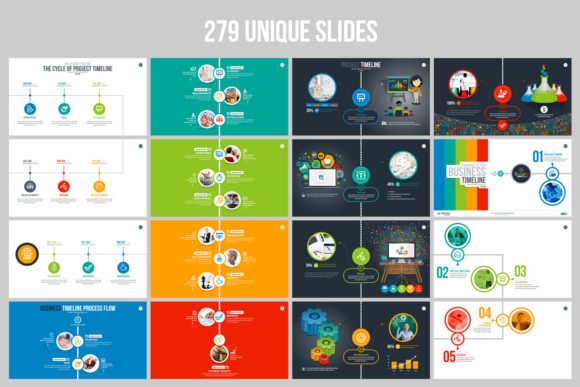
Fonts & Assets
- Fonts: Bebas Neue & Roboto (both free to download). Links included in the documentation.
- Images: Not included per marketplace policy. You’ll get a documentation.pdf with links to the exact images shown, so you can download or substitute alternatives easily.
Use Cases & Ideas
- Startup Business Plan: Validate market, show traction, and present your funding ask.
- Marketing Plan: Campaign roadmap, channels, budgets, and performance projections.
- Annual Report: Year-in-review metrics, department highlights, goals, and budgets.
- Product Review: Feature launches, adoption, NPS, and roadmap alignment.
- Training Decks: Step-by-step processes, frameworks, and assessments.
- Client Proposals: Scope, deliverables, timeline, and pricing—presented professionally.
How to Customize (Quick Start)
- Open a Base Theme (bright or dark) and select your color version.
- Set Brand Styles via Slide Master (colors, fonts, logo).
- Insert Content using structured placeholders and Smart Art.
- Add Data to editable charts and diagrams (PPT native).
- Refine Flow: Duplicate, reorder, or hide slides you don’t need.
- Export to PDF for sharing, or present directly in PowerPoint.
Free Download Now
- [Presentation Clicker with Laser Pointer] PowerPoint clicker controls range:98FT/30M, laser pointer range: 328FT/100M. C…
- [Wonderful Ergonomically] Wireless presentation clicker for PowerPoint presentations has a amazing ergonomic design that…
- [Plug and Play] No installation needed, no assembly or hard instructions to follow. Just plug and play. You simply plug …
FAQs
Can I customize the colors?
Yes. Colors are easy to change globally. All graphics are vector-based, so you can scale and recolor with no quality loss.
Do I need custom fonts?
We use Bebas Neue and Roboto—both are free to download. Links are provided.
Are images included?
No. Due to licensing rules, images aren’t bundled. You’ll receive a documentation.pdf with direct links to each image used.
Is it beginner-friendly?
Absolutely. With master slides, placeholders, and Smart Art, you can customize slides without design skills.
Will it work for print?
Yes. US Letter layout is included and optimized for clean print output.
Does it include icons?
Yes—+2500 vector EPS icons organized by category, all fully editable.











3 Comments