
If you’re planning a live webinar, launching a new course, or hosting a free masterclass, you need a presentation that looks premium and sells your message clearly. This free webinar slide deck template is built for course creators, coaches, trainers, and online educators who want high-converting slides without spending days designing.

What Is a Webinar Slide Deck Template?
A webinar slide deck template is a ready-made, professionally designed presentation you can customize for your own webinar, training, masterclass, or course. You simply edit the content, keep the structure, and you’re ready to present.
Instead of struggling with blank slides in PowerPoint or Google Slides, you start with a proven layout that’s already set up for:
- Your hook/promise
- Agenda / what they’ll learn
- Content/training value
- Social proof and testimonials
- Your offer and call to action
- Q&A
This template is designed specifically as a high-converting webinar presentation template for course creators, digital product sellers, and coaches who teach live or evergreen webinars.
Free Download
- High grade sturdy anti-Scratch aluminum frame with ABS plastic corners, no worry about pointy edges, suitable for meetin…
- Smooth & durable magnetic writing surface, easily dry wipe with all dry-erase markers, and detachable long marker tray c…
- Flexible mounting allows you to set up your whiteboard either horizontally or vertically. Easily customize the board ori…
50+ Versatile Slides for Any Webinar or Course Presentation
You’re not getting 5 or 10 generic slides. You’re getting 50+ versatile slides.
That means you can build:
- A full webinar presentation
- A course module introduction
- A coaching program pitch
- A masterclass/workshop slide deck
- A sales webinar pitch deck
The slide layouts include:
- Welcome / Title Slide (set the tone and grab attention)
- “Who I Am / Why Listen to Me” credibility slide
- Agenda / What You’ll Learn Today
- Key teaching slides (step-by-step / framework / process)
- Before & After transformation slides
- Proof / Testimonials / Results slides
- Value Stack / Offer Breakdown
- Bonuses / Limited-Time Offer
- Pricing and Call To Action
- Q&A / Next Steps
Because you can mix and match these layouts, you’re not locked into one style. You build the exact webinar slide deck you need for your niche. This is perfect for coaches, consultants, online educators, and anyone running a sales webinar or authority-building workshop.
This is a free webinar slide deck template with 50+ ready-to-use slide layouts you can customize instantly.
Free Download
- Presenter mode, built-in Class 1 red laser pointer for presentations, intuitive touch-keys for easy slideshow control. A…
- Bright red laser light – Easy to see against most backgrounds, works as a pointer clicker for presentation and clicker f…
- Up to 20-meter wireless range for freedom to move around the room
Fully Customizable in Canva (No Design Skills Needed)
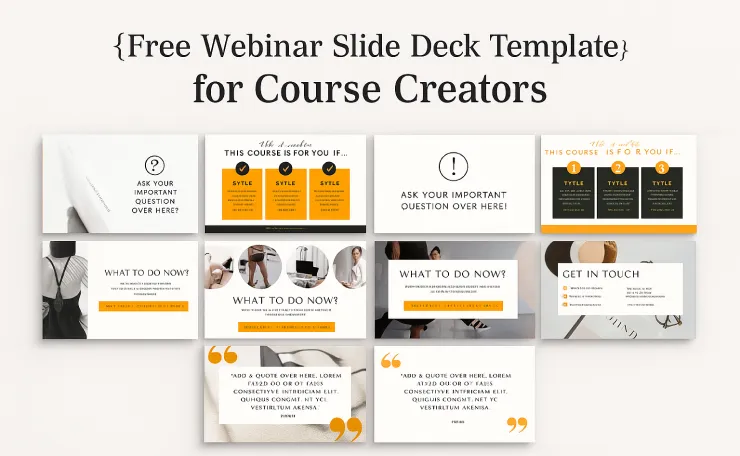
You don’t have to be a designer. You don’t even have to “be creative.”
Every slide in this online course slide deck template is fully customizable in Canva:
- Edit all text
- Swap images
- Change colors
- Change fonts
- Add your logo/brand
You control the visual style, tone, and messaging. If you’re a mindset coach, you can make it soft, calm, and elegant. If you’re in digital marketing or SaaS, you can make it clean, bold, and data-driven. If you’re selling a premium coaching offer, you can make it feel luxurious and high-ticket.
Because the entire presentation is built in Canva, the drag-and-drop editing is extremely simple. You just click and type.
Canva webinar template, editable webinar presentation slides, masterclass presentation template, and course creator presentation template.
Free Business Plan PowerPoint Template Download: Win Your Next Pitch
Works With a Free Canva Account
This is important.
You do not need Canva Pro to use this webinar template.
Many “free” webinar slide decks still force you to upgrade once you try to edit them — annoying. This one is intentionally built to work on a free Canva account.
That means:
- No premium fonts required
- No pro graphics required
- No locked layouts
- 100% usable with a free account
So if you’re a new course creator, building your first lead magnet webinar or free training workshop, you can still deliver professional, branded slides without paying for extra tools.
This is huge for people launching their first digital product or coaching offer and trying to keep costs lean.
Free webinar slide deck template Canva, free webinar presentation template, webinar Google Slides / Canva style alternative.
GET IN TOUCH
Schedule a Visit
- 【PLUG & PLAY】 The clicker pointer for presentations is easy to use, just plug the usb receiver and it is ready to go, no…
- 【PRESENTATION CLICKER FEATURE】Presentation pointer supports various functions:Page Forward/ Backward, Volume Control, Hy…
- 【BRIGHT RED POINTER & 100FT LONG WIRELESS RANGE】 Powerpoint presentation clicker with bright red light that is easy to s…
Modern & Professional Design That Builds Trust

The way your webinar looks matters.
People decide in seconds if you’re “legit” or not. That’s why this template uses a clean, modern slide design style that looks like a premium coaching/masterclass presentation, not a boring school lecture.
Key design elements:
- Bold headlines that hook attention
- Clean sections that guide your audience step by step
- High-contrast text for easy reading on screens
- Smart spacing for screenshots, stats, testimonials, and offers
- Minimal distraction so the audience focuses on your message and offer
This kind of professional webinar slide deck layout helps you:
- Position yourself as an expert in your niche
- Keep attention longer during your presentation
- Sell your offer without sounding desperate
- Move smoothly into your pitch without the audience dropping off
High-converting webinar deck, webinar pitch deck template, sales webinar slides, masterclass slide deck template, and professional course presentation slides.
Why You Need a High-Converting Webinar Slide Deck
Let’s be direct: webinars sell.
Whether you’re selling an online course, a group coaching program, 1:1 consulting, or a digital download, a powerful webinar presentation can warm up cold leads and convert them into buyers in one session.
Here’s what a strong slide deck does for you:
- Clarity
Your audience always knows where they are in the training. You’re not rambling. You look prepared, confident, and in control. - Authority
The right “about me” and “proof” slides instantly position you as a trusted expert, especially if you’re newer and still building credibility. - Engagement
Designed slides + guided structure hold attention longer than talking with no visuals. This keeps people in the room until your offer. - Conversion
The pitch stack and offer breakdown slides are built like a sales page — but inside your presentation. You walk people toward a yes.
In other words, your deck is not just visuals. It’s a conversion weapon.
Free Download
- 【PLUG & PLAY PRESENTATION CLICKER】The intuitive touch buttons of this presenter clicker integrate hyperlink navigation, …
- 【100M STABLE CONNECTION CONTROL】This wireless presenter remote has a coverage range of up to 328 feet, you can walk out …
- 【BRIGHT RED LIGHT】 This clicker for PowerPoint presentations can easily highlight important areas of the presentation wi…
Who This Template Is Perfect For
This free webinar presentation template is made for:
- Course creators are building a new online course and need a course slide deck presentation
- Coaches running a live masterclass or evergreen webinar
- Digital product sellers who want a sales webinar pitch deck
- Agency owners are doing authority workshops
- Consultants selling high-ticket services
- Social media/marketing experts hosting training webinars
- Personal brand educators who need clean, on-brand slides fast
If you’re teaching, pitching, onboarding, or selling — this works.
Webinar slide deck template for coaches, online course presentation slides template (free), training webinar slide deck PDF, and evergreen webinar slide deck template.
How to Use This Webinar Slide Deck Template Step-by-Step
- Import the Template into Canva
Open the link, add to your Canva account (free account is fine), and you’re in. - Brand It
Change colors to match your brand palette. Swap fonts. Add your logo. This turns the generic slide deck into your signature masterclass. - Fill In Your Content
Add your headline promise, agenda, teaching points, proof, and offer. The text placeholders are already written for webinar-style delivery. - Choose Only the Slides You Need
You don’t have to use all 50+. You can build a tight 15-slide sales webinar or a 40-slide full training workshop. Just duplicate, reorder, or delete. - Export and Present Live or Evergreen
Present live on Zoom, Google Meet, Teams, etc.
Or record once, and use it forever as an evergreen webinar.
FAQ: Webinar Slide Deck + Course Presentation Template
Do I need design experience?
No. This is a plug-and-play Canva webinar template. You just edit text and images.
Can I reuse this deck for multiple offers?
Yes. You can duplicate the file in Canva and update the content for each product, service, or program.
Is this just for selling, or can I also teach with it?
Both. You can run a pure value workshop (no pitch), or you can run a structured sales webinar with offer slides and urgency.
Will this work for a free masterclass or challenge funnel?
Yes. The structure is perfect for 3-day challenges, list-building webinars, and lead magnet trainings.
Can I also use it as a course module intro deck?
Absolutely. Many course creators use the same design system for their module intro slides to keep their course branding consistent.
Final Thoughts: Stop Starting From a Blank Slide
Trying to “DIY design” your webinar an hour before you go live is the fastest way to look unprepared and lose trust.
Using a done-for-you, high-converting webinar deck built for course creators means:
- Your message is clear
- Your slides look premium
- Your offer lands with confidence
This free webinar slide deck template (50+ customizable Canva slides, no pro account required) gives you everything you need to deliver a powerful live webinar, masterclass, or course presentation — and actually convert.




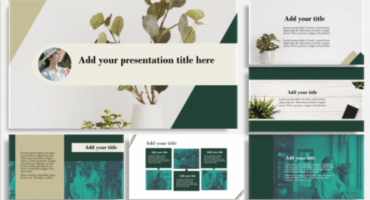

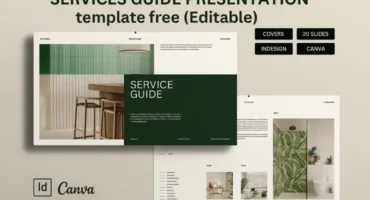





5 Comments